I recently upgraded my PDA from a T2 to the Palm T|X. I was somewhat disappointed when I got the T|X to see that it only came with a flimsy flip cover. (Not much screen protection there.) Since I had a Vaja case for my T2, I wanted to check out the Vaja cases for the T|X.
Those familiar with Vaja cases will be quite impressed with the case for the T|X. The Vaja T|X case has a rich and classic look. You feel like you are holding a well crafted leather wallet when you hold the T|X in this case.
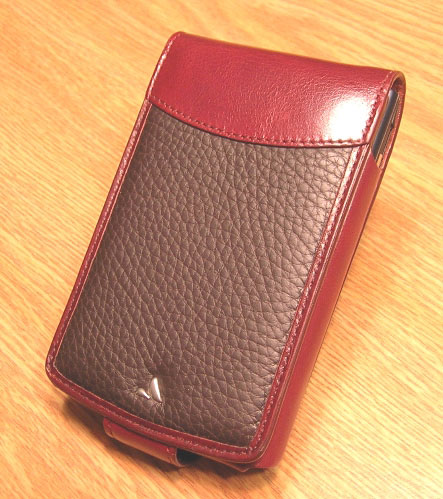
All Vaja T|X cases are available with or without a belt clip; in two-toned leather with the cool Vaja logo on the front. And WOW, what a selection! Vaja’s web site boasts over 1000 possible color combinations for the case. I found five Vaja web pages with over 60 color combinations like this one:
http://www.vajacases.com/Vaja/catalogo.nsf/SelProdsEN/apa171ck_2
Vaja even gives you the opportunity to design your own case. (I suppose you could design a case in all one color as well.) If you click here,
http://www.vajacases.com/images/pda/palm/t-x/t-x.html
…then click “Choice” you access the part of the site where you can design your own case. As you click your choices, the case literally changes in before you. (It’s actually a lot of fun!) The style for the case in this review is Hot Chocolate Analine / Coffee bean Floater.
Pop open the hood, and you will find the usual exceptional craftsmanship in the case. All of the cut-outs in the case are in near perfect alignment; from the opening for the PDA screen on the front side, to the hole in the back of the case for access to the T|X reset button. The sides of the case stop about an inch from the top of the case giving easy access to the stylus.
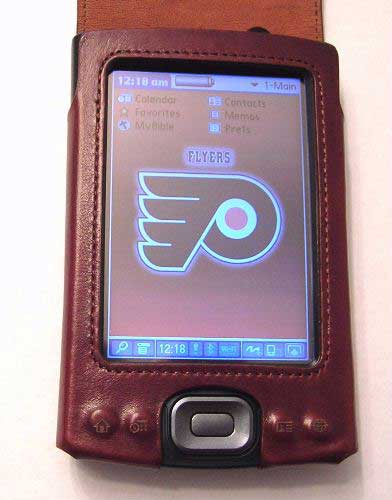
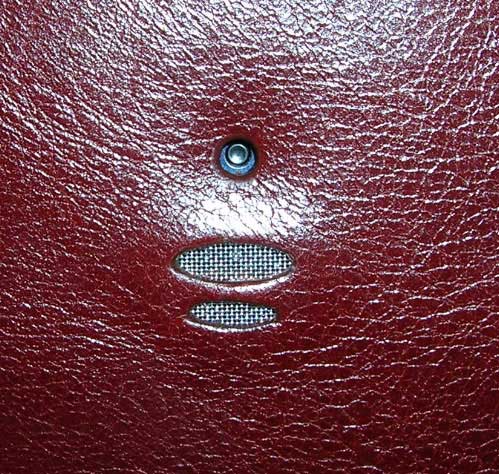
The case reviewed here does not have the belt clip, (which is available for an additional $4.00). However, I noticed that on the Vaja web site, the belt clip button obstructs the reset button opening. If accessing the reset button while the PDA is in the case is important to you, you may want to forego getting a case with the belt clip.
Underneath the case’s reset button hole are two football shaped openings for the T|X’s speaker. The speaker openings are protected by a nifty metal screen, allowing the sounds from the speaker to be heard without any distortion.
Flipping the case back over to the front, you’ll notice the area in the case for accessing the T|X’s application and navigation buttons.

I really like how Vaja designed this area of the case. Some PDA cases in this style have cut-outs for the four application buttons as well as the navigation button, and those openings tend to weaken the stiffness of the front of the case. However, Vaja designed this case with the application buttons completely covered. They call it their “Push Through Buttons System”. Directly over each application button is a raised area with an embossed image which replicates the same stylish image of that particular application button on the T|X. Pushing down on the raised area easily engages the application button beneath it.
Under the cut-out for the navigation button is an opening for the HotSync and power cables. This area of the case is completely covered by the strap that fastens the flip-top part of the case when it is snapped closed. While the T|X is in the Vaja case, you can sync and recharge it the using the cables that come with the T|X. However, with the case on, you cannot fit the T|X on the hotsync cradle. The fit of the cradle is just too tight. (The T|X sits flush on the back of the cradle.) So if you use a cradle, you will have to take the T|X out of the case to sync.

On the inside of the flip-top is an area which can hold 3 credit card/driver’s license type cards, in addition to 2 SD memory cards. The flip-top closes easily with these cards in place.

Finally, with the flip-top closed, there is a large opening in the top of the case for accessing the T|X’s headphone jack.

Overall, I am very pleased with this case. Vaja has a reputation for great products and they sure hit a homerun with this one. I don’t know what more I can say about this case. It is beautify crafted, the fit is outstanding, and the leather is thick and sturdy for great protection. The price may be a bit high for a PDA case, but this case is reasonably priced as compared with some of Vaja’s other cases. And you truly get what you pay for. In fact, the only difficulty I had regarding this case was in deciding which case color combination to chose.
Palm Phone PVG100 (The Small Premium Unlocked Phone) with 32GB Memory and 12MP Camera (Gold)
(as of February 9, 2026 18:34 GMT -06:00 - More infoProduct prices and availability are accurate as of the date/time indicated and are subject to change. Any price and availability information displayed on [relevant Amazon Site(s), as applicable] at the time of purchase will apply to the purchase of this product.)Palm Tungsten E2 Handheld
(as of February 9, 2026 18:34 GMT -06:00 - More infoProduct prices and availability are accurate as of the date/time indicated and are subject to change. Any price and availability information displayed on [relevant Amazon Site(s), as applicable] at the time of purchase will apply to the purchase of this product.)Product Information
| Price: | 75.0 |
| Manufacturer: | Vaja |
| Requirements: |
|
| Pros: |
|
| Cons: |
|



Gadgeteer Comment Policy - Please read before commenting
Post your comments on the Vaja Palm TX Flip Top Case (PA171) review.
http://www.the-gadgeteer.com/review/vaja_palm_tx_flip_top_case_pa171_
Just click the POST REPLY button on this page.